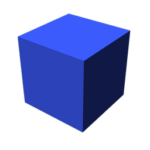AetherSX2: Bringing PlayStation 2 Games to Your Mobile
Have you ever wished you could play your favorite PlayStation 2 games on your mobile device? Well, now you can with AetherSX2! This amazing app lets you relive those classic gaming moments right on your phone or tablet.
What is AetherSX2?
AetherSX2 is an emulator that allows you to play PlayStation 2 games on Android devices. An emulator is a special software that mimics the hardware of a gaming console, making it possible to run games designed for that console on different devices. In this case, AetherSX2 makes your Android device act like a PlayStation 2.
Why AetherSX2 is Awesome
There are many reasons why AetherSX2 stands out among other emulators:
- High Compatibility: AetherSX2 supports a wide range of PlayStation 2 games. Whether you love action, adventure, or puzzle games, chances are you can play them on AetherSX2.
- Great Performance: The app is optimized to run smoothly on most modern Android devices. You can enjoy your games without annoying lags or glitches.
- Easy to Use: AetherSX2 has a user-friendly interface that makes it simple to load and play your games. Even if you’re not tech-savvy, you’ll find it easy to navigate.
- Customizable Controls: You can adjust the on-screen controls to suit your preferences. This makes the gaming experience more comfortable and enjoyable.
How to Get Started with AetherSX2
Getting started with AetherSX2 is easy. Follow these simple steps:
- Download the App: Visit the Google Play Store and search for AetherSX2. Download and install the app on your Android device.
- Get PlayStation 2 BIOS: For AetherSX2 to work, you need the PlayStation 2 BIOS file. You can legally dump this file from your own PlayStation 2 console.
- Load Your Games: You will need ISO files of the PlayStation 2 games you want to play. You can create these files from your own game discs using a computer.
- Start Playing: Open AetherSX2, load the BIOS file, and then load your game ISO. Now you’re ready to play!
Tips for the Best Experience
To make the most out of AetherSX2, here are some tips:
- Use a Gamepad: While the on-screen controls are good, using a Bluetooth gamepad can make your gaming experience even better.
- Adjust Settings: AetherSX2 has various settings that you can tweak for better performance. Experiment with these settings to find what works best for your device.
- Keep Your Device Cool: Playing games can make your device heat up. Take breaks to let it cool down and avoid any potential damage.
Conclusion
AetherSX2 is a fantastic way to enjoy PlayStation 2 games on your Android device. With its high compatibility, great performance, and easy-to-use interface, it’s a must-have for any gaming enthusiast. So, what are you waiting for? Download AetherSX2 today and start playing your favorite PlayStation 2 games on the go!